Content

On average, people spend nearly 5 hours a day on their smartphones—ordering food, paying for purchases, streaming music, chatting—all via mobile apps.
Apps have become a central tool for sales and customer engagement, often showing higher conversion rates than websites. Many companies invest heavily in building and promoting mobile apps, but not all know how to measure their real effectiveness.
In this article, we explain what mobile analytics is, what metrics businesses need to pay attention to in order to understand user behavior, and what analytics services to use for this purpose.
Too often, businesses equate success with install counts. But installs alone are not enough. You might have thousands of app downloads, yet many users never open the app again—let alone use features that generate revenue. Outwardly, it may seem everything is going great, but behind the scenes, the project could be bleeding money.
For example, in one of our fashion app market studies, we saw that Android apps have more downloads, but iOS generates more revenue. This is a striking example of how one platform can be more effective than another in terms of revenue.
Mobile analytics enables you to answer the real questions: Who is installing? Where do they learn about the app? What are they doing? Why are they leaving? Who among them is paying? It doesn’t just show raw numbers—it reveals the story behind them: which campaigns are working, which audience segments are profitable, where your funnel is leaking, and how to fix it.
All mobile analytics can be grouped into two core categories:
This focuses on understanding where users come from and what marketing channels drive engagement and revenue. It answers:
With these insights, you can stop wasting ad spend and double down on effective channels.
Common tools used: AppsFlyer, Adjust, Firebase (especially for teams running ads in the Google ecosystem).
This shows how users interact with your app. It helps you discover:
This helps improve UX, increase conversions, and retain users. Often, such services have functionality for A/B testing, allowing you to test your hypotheses for improving the application. This is another way to protect yourself from unnecessary expenses.
Top tools: Amplitude, Mixpanel, and Firebase.
So, you've created your app and are ready to release it to the world to find your users. You may even have some users already. But how do you find out how these users found you? How do you understand where the best traffic came from? How do you optimize advertising for events in the app? How do you understand that the money invested in advertising is not wasted? This is where marketing analytics comes in handy, allowing you to answer these and other questions with the help of attribution.
A marketing analytics service, or MMP (Mobile Measurement Partners), is a system that links advertising and behavior within an app. It allows you to accurately track which ad brought the user to the app, what they did next, and whether they generated revenue.
The main task of such a service is to determine where the user came from. If they came from several channels in a short period of time, then determine which channel is considered the main source. This process is called attribution.
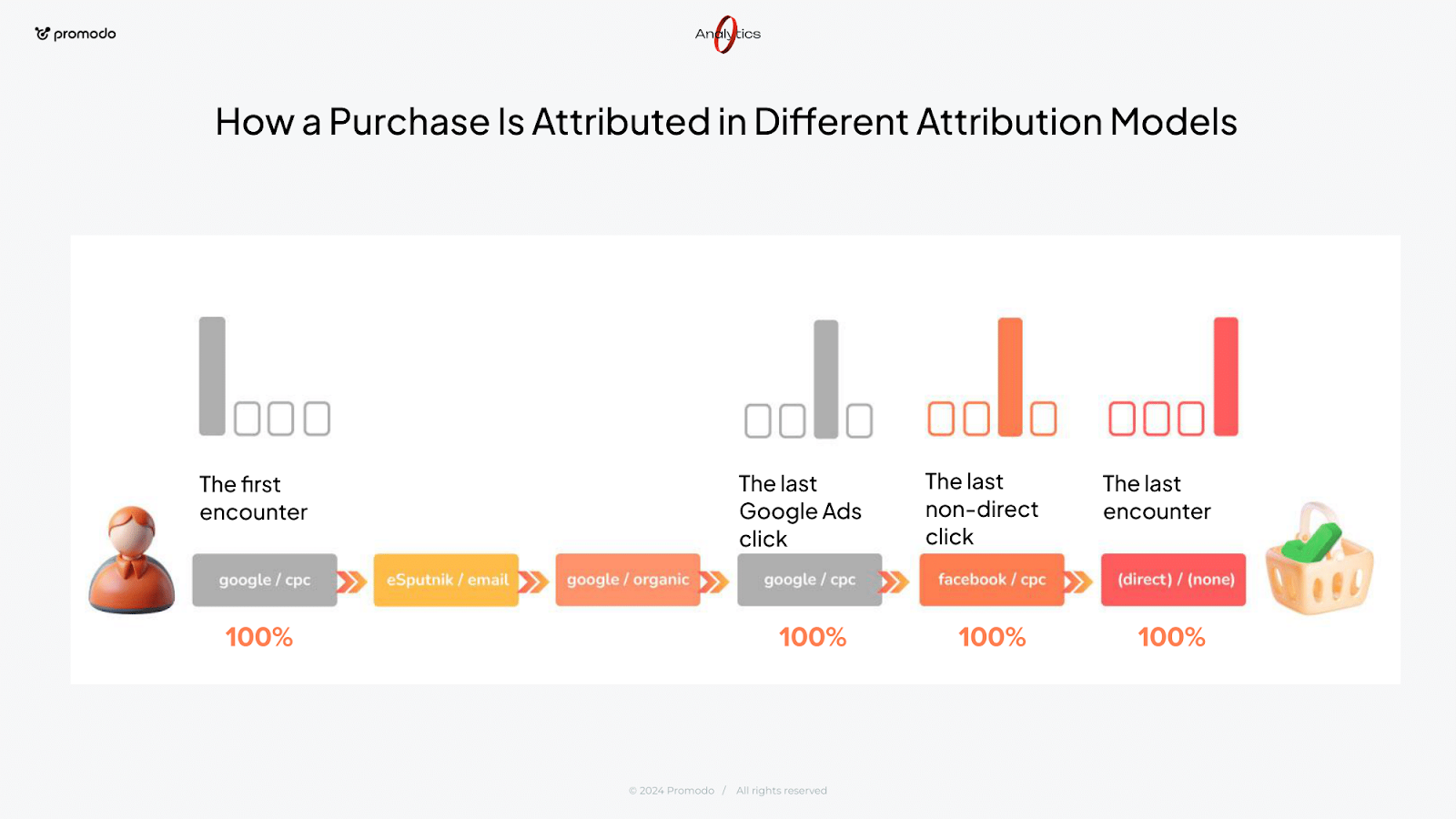
When the owner of the install is found, the install data is sent back to the advertising account for optimization. And then, if the user converts in the app, this information is also sent back to the advertising account for campaign optimization.
In the analytics service, you will see statistics on events and conversions by channel. The advertising service will receive feedback on campaigns and optimize them.
Who needs this?
Anyone who uses or plans to use paid promotion channels.
Until 2021, when iOS 14 (Apple's operating system) was released, analytics could run on almost any device without hindrance. However, with the release of iOS 14, this has changed. Now, every app is required to ask users with iOS 14+ if they agree to the app tracking user analytics (since today this is practically all Apple smartphones — be prepared for this). And if they refuse, analytics must stop collecting user data. This was a significant blow to the advertising market, because if we don't have information about users, we can't effectively optimize advertising.
But along with the restrictions, Apple provided SKAN technology, which allows you to analyze the effectiveness of advertising for users who have not given their consent.
The idea behind SKAN is to anonymize such users as much as possible, while still obtaining information about installations and interactions with the app.
However, the data obtained is generalized, devoid of any user identifiers, and arrives with a delay. Accordingly, real-time optimization is not possible. There are also restrictions on how many conversions can be tracked. SKAN only works with advertising platforms that have integrated this technology, such as Google Ads and Meta.
More articles on Mobile Marketing:
In-App Events and Promotional Content: Tools for Enhancing App User Loyalty
8 (Un)Trivial Questions to Ask a Mobile Specialist: What You Need to Know Before Promoting a Mobile App
App Store Ads: A Complete Guide to Advertising in the App Store
To measure the success of your mobile app marketing, track the following key metrics:
Additional options:
Pros:
Cons:
Important: Firebase does not replace full attribution if you work with multiple channels. But it can be suitable as a marketing analytics service for teams that use paid promotion exclusively through Google Ads, as well as ASO on Android.
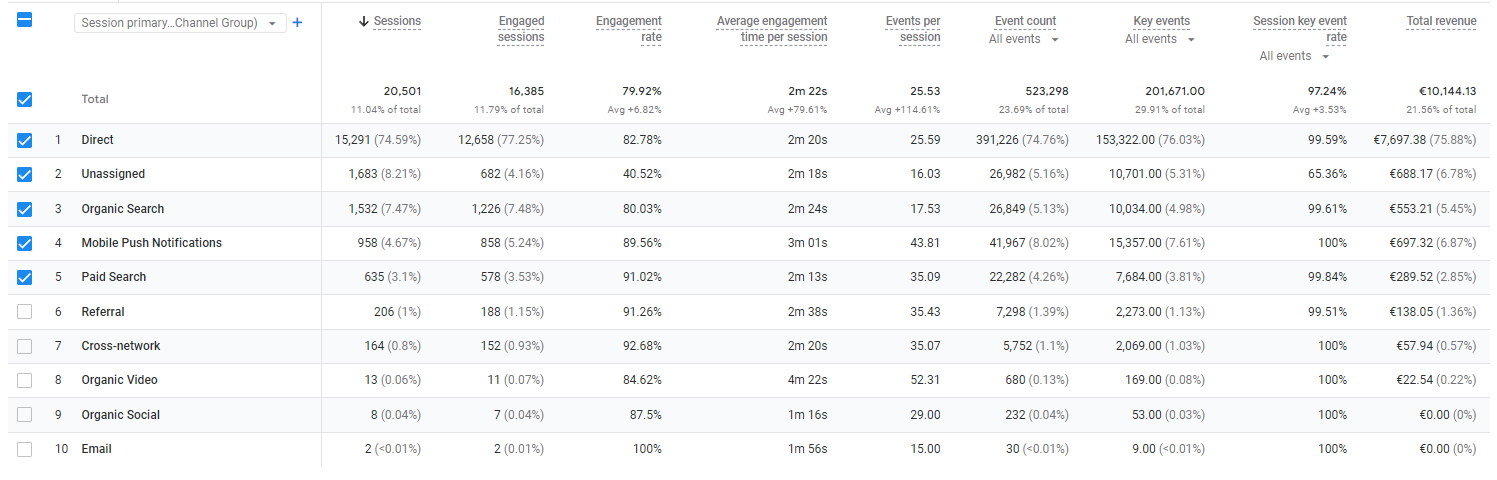

Pros:
Cons:

Pros:
Cons:
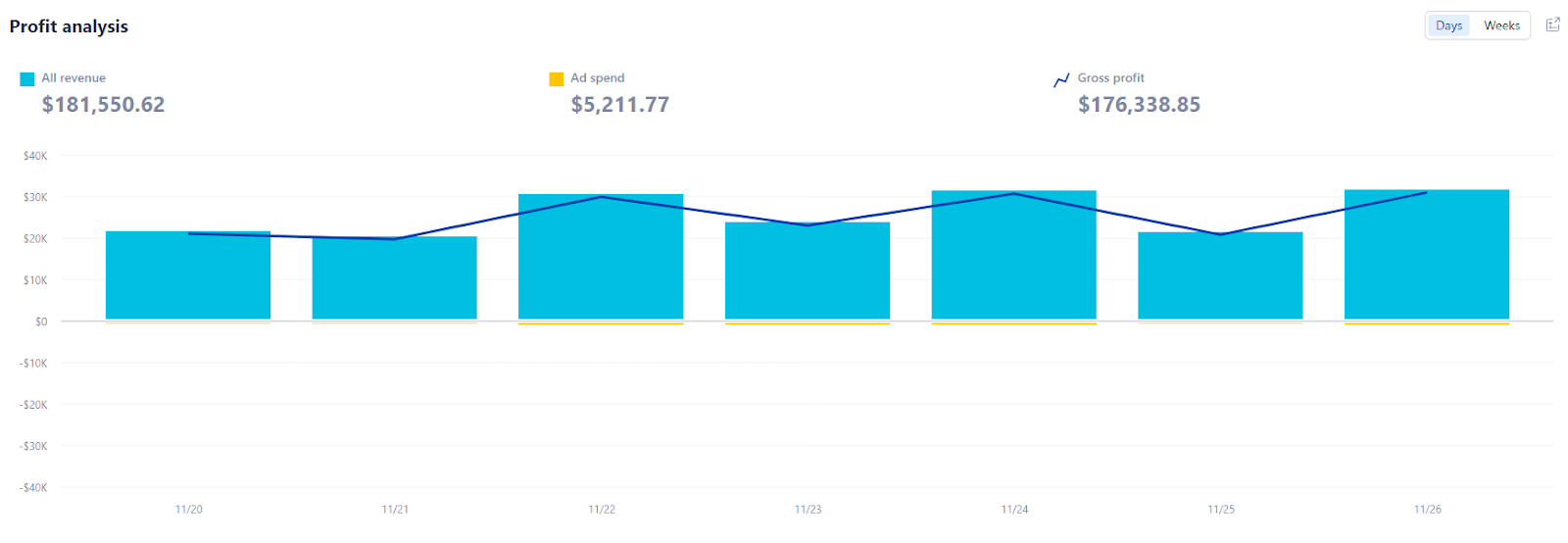
Before choosing a platform, define your needs. Key considerations include:
Let's compare the services in terms of important features:
To sum it up:
Firebase is a great starting point for teams focused on Google Ads and ASO on Android. But it's not suitable for multichannel marketing.
As for the battle between Appsflyer and Adjust, it would be best for you to contact managers from both sides, describe your needs, and listen to what they have to offer and at what cost. In terms of technical requirements, these services are equally good. When choosing, consider the price and your personal preferences.
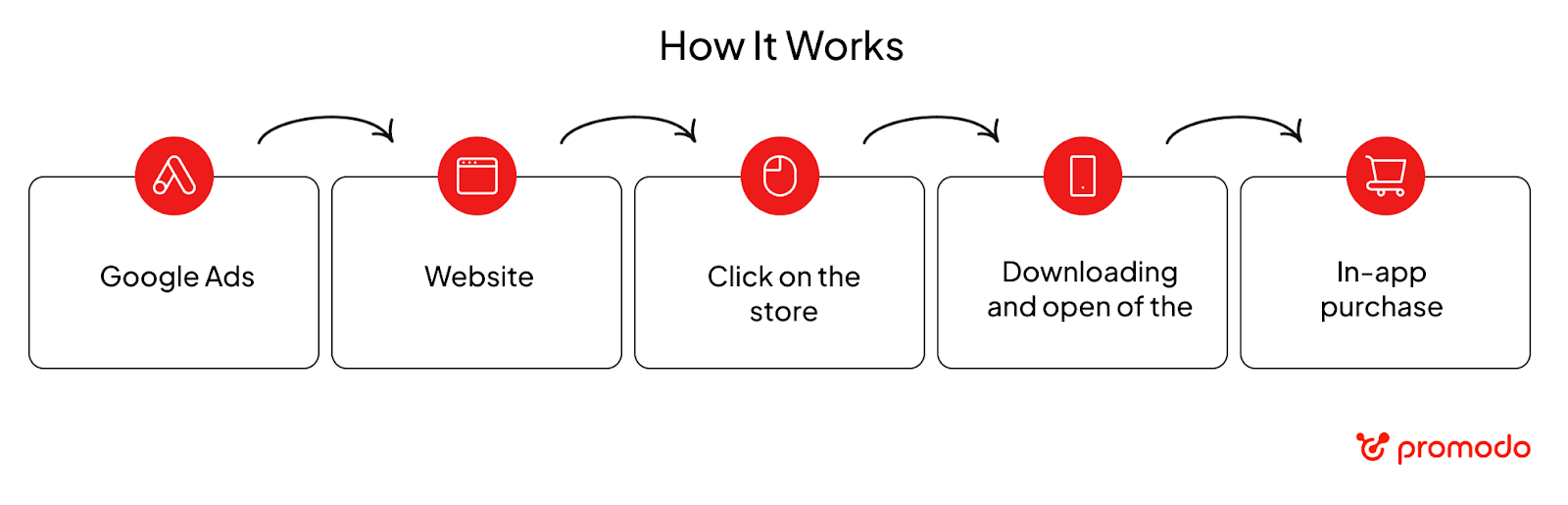
If you run both a website and a mobile app, you likely get users moving from one to the other. For example, a person may click a Google ad, land on your website, and then install the app.
Without Web2App tracking, your analytics might lose track of where that user came from. It might incorrectly report them as “organic” instead of from a paid campaign.
Web2App tracking ensures that this journey is preserved. It correctly attributes the app install to the original source—even if the user switched devices or platforms.
This is especially useful when optimizing web-based campaigns aimed at driving mobile app installs.
Without Web2App tracking, web analytics will see the source as Google Ads, track all user interactions on the site up to the click on the app button, and attribute them to Google Ads.
But when you go to the app, the original source will be lost and replaced with Organic or Site. You won't know what actually brought the user to the app. The purchase will be attributed to Organic or Site.
Web2App tracking correctly identifies the source of your user. That is, in the case described, the mobile analytics service will show that the user came from Google Ads.
It allows you to send information about this user's conversions back to Google Ads. Accordingly, Google Ads can use this data to optimize web campaigns for in-app purchases.
A separate service is usually not necessary. This is done using additional AF or Adjust settings.
But it is worth considering that Web2App is more of an add-on to analytics than a core product. There is no point in creating a Web2App until you have ready-made marketing analytics that will allow you to launch Web2App advertising and recoup the cost of this setting.
To effectively evaluate advertising, user behavior, and app usability, you need specialized analytics systems. Implementing them requires time, resources, and team involvement:
Analytics is the basis for marketing decisions. Without analytics:
There are many mobile analytics tools, and you need to decide which ones are right for you.
[[FAQ-START]]
Facebook SDK is a tool from Meta that integrates into mobile applications and allows you to track installations, events, and purchases from the Meta channel, transfer data to Ads Manager, create audiences, and optimize campaigns.
Previously, small projects that only worked with Facebook could get by with just the FB SDK. But with iOS restrictions, this is no longer effective, as the SDK will only fully cover Android.
The FB SDK is also not suitable for multichannel marketing — it does not allow for accurate conversion attribution, which leads to poor budget allocation decisions.
Conclusion: if you are just starting to set up and want to experiment exclusively with Facebook advertising on Android, you can use the FB SDK. In all other cases, you need to choose an MMP.
There are no restrictions for users who have agreed to tracking. For those who have prohibited tracking, SKAN technology is used, which allows combining information about advertising interaction and conversion, but has many limitations. More details about this can be found above in the article.
Implementing a mobile analytics system involves creating and configuring an account, writing technical specifications for developers, implementing those specifications, and testing and modifying the implementation as necessary. It takes 1-2 weeks to prepare the technical specifications themselves, and further deadlines depend on how quickly and efficiently your developers implement these specifications. The average time for full implementation, including testing, is 2 months.
Yes, there are alternative marketing analytics services, such as Singular, Kochava, Tenjin, and Branch. Each of them has its own specialization: some focus on attribution, others on deep linking or budget analytics. Compared to universal platforms such as AppsFlyer or Adjust, they are used less frequently but can be very effective in certain scenarios.
[[FAQ-END]]
You may also like
Choose quality and trusted services to improve the presence of your company on the Internet, and feel free to contact our UK team if you have any questions.

Effective mobile app promotion is especially relevant ahead of the sales season and winter discounts when consumer interest in this category is at its peak.
If you are using targeting on Instagram and Facebook, you need Meta Pixel.

Among the various social media platforms, Telegram is gaining popularity for eCommerce businesses, which made it one of the digital marketing trends in 2023.

Getting quality backlinks from reputable real estate sources will make your real estate website way more authoritative for search engines and clients.
We at Promodo are ready to help you improve your performance across all digital marketing channels.
Get started
